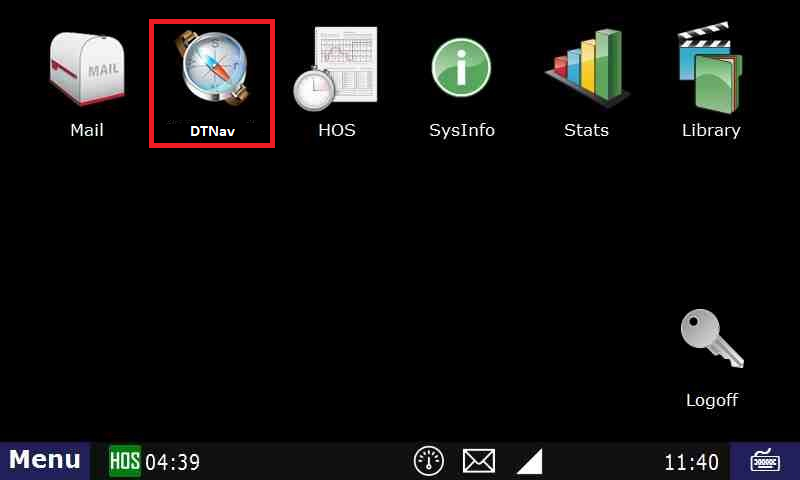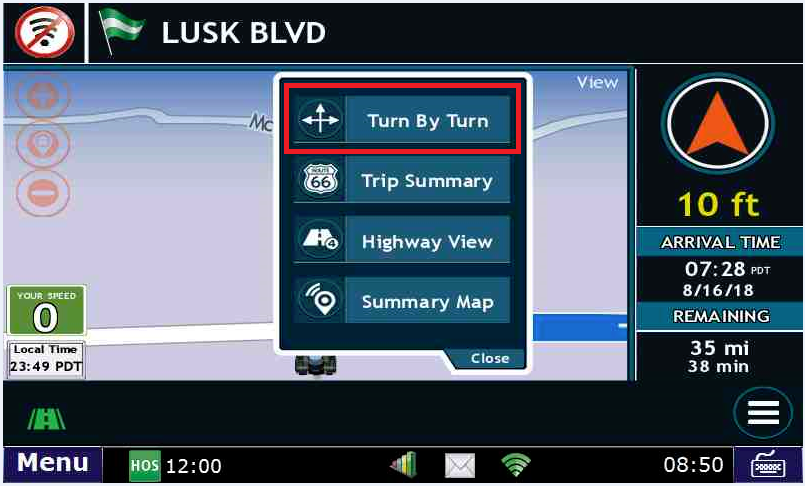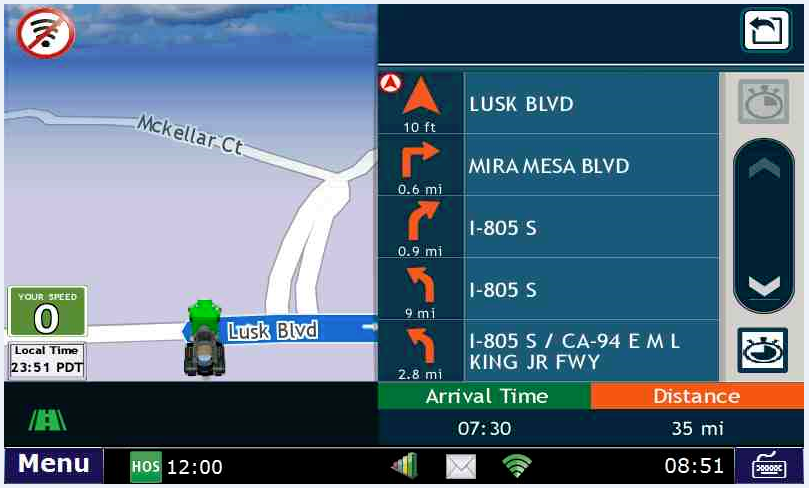Step-by-step guide
After your destination information has been entered and your route has been calculated:
From the menu, touch DTNav
- From the map screen press on the button in the bottom right
- Now press on “View”
- Now press “Turn by Turn”
- You should now see turn by turn instructions
Related articles