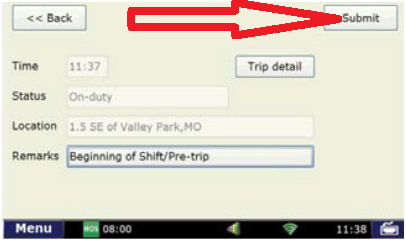...
How-to go
...
On-
...
Duty
Step-by-step guide
- Touch HOS button
- Touch On-Duty - Which is located at the bottom of your screen.
- Touch on the BOL field
- Type in the BOL number
- Touch "Submit" – THIS IS THE MOST IMPORTANT STEP OF ENTERING ANY STATUS
- Touch the "Trailer" field
- Type in the trailer number
- Touch "Submit" – THIS IS THE MOST IMPORTANT STEP OF ENTERING ANY STATUS
- Touch "Yes" when asked "Is this the beginning of your shift?"
Touch "Submit" – THIS IS THE MOST IMPORTANT STEP OF ENTERING ANY STATUS
From the menu screen, press on the "HOS" icon.
From the HOS menu press the "On-Duty" button.
- Enter your BOL, Co-Driver (if any) and Trailer numbers. Press "Submit" when finished.
- Select your remark and press "Submit."
| Info |
|---|
Related articles
| Content by Label | ||||||||||||||||||
|---|---|---|---|---|---|---|---|---|---|---|---|---|---|---|---|---|---|---|
|
...