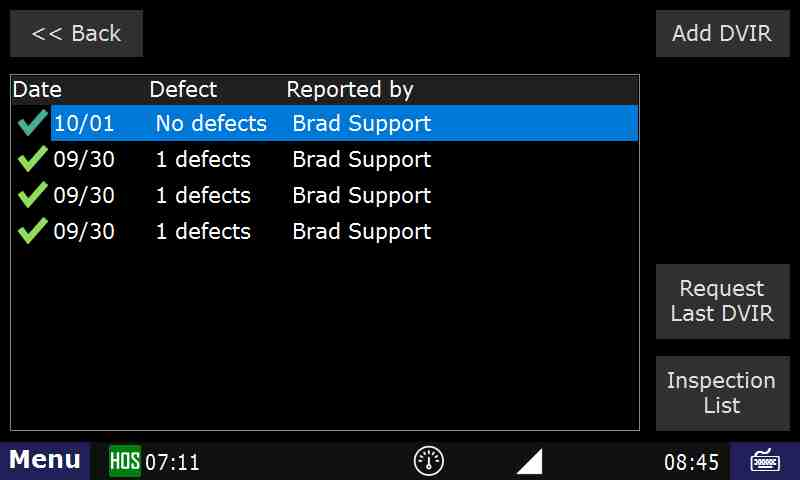...
- Open HOS
- Go to "Options" Tab
- Select "DVIR"
- If there is a DVIR listed in the box that does NOT have a checkmark on the left-hand side, open the DVIR
- Review DVIR and certify when completed
After the DVIR has been reviewed and certified, the unit will then ask if you would like to fill out a DVIR the next time you go Off-Duty and select "End of Shift" or "Post Trip"
| Excerpt | ||
|---|---|---|
| ||
What to do when the unit does not ask the driver to enter a DVIR when going Off-Duty |
Related articles
| Content by Label | ||||||||||||||||||
|---|---|---|---|---|---|---|---|---|---|---|---|---|---|---|---|---|---|---|
|
...