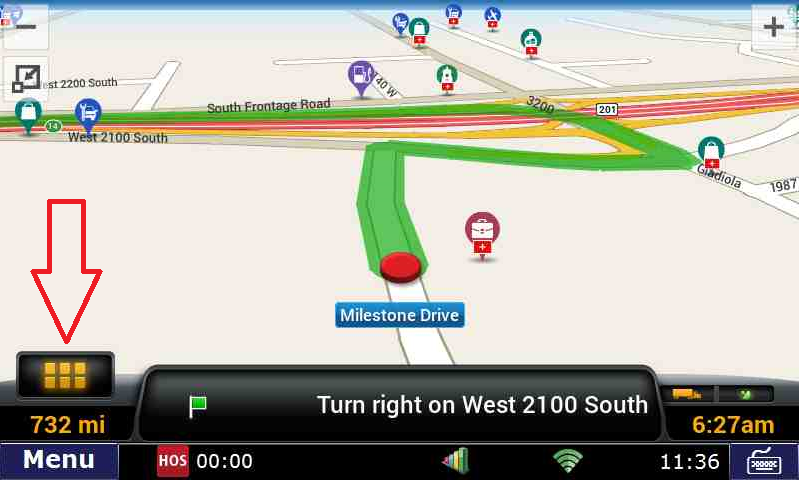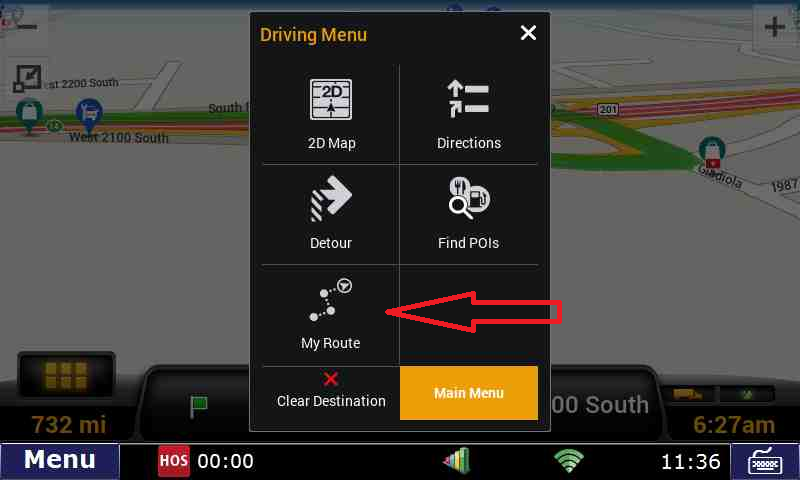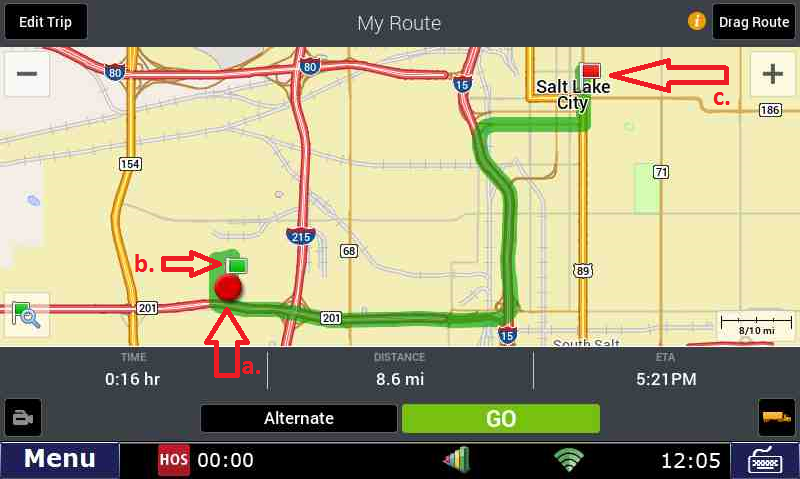How-to View Route on CoPilot
Step-by-step guide
When you have a route, you can view it by following these steps:
Press on the orange squares in the bottom left
- Select "My Route"
-
- The red circle indicates where you currently are
- The green flag shows the starting location
- The red flag indicates the final destination
To go back to the route, press the "GO" button
Related articles