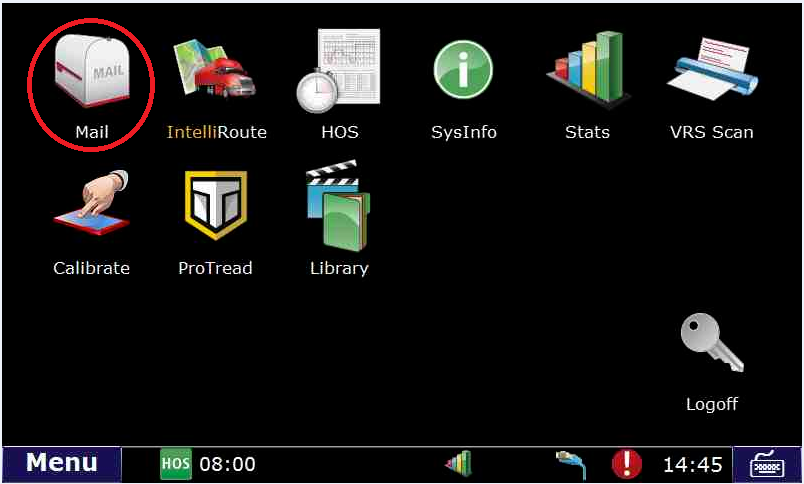How to send an email message from your unit.
Step-by-step guide
Press the "Mail" (the mailbox) icon on your menu screen.
- Press on the "Subject" line and select your keyboard from the bottom right corner in order to type in the subject of your email.
- Press in the message body field (below the subject line) and enter your message.
- Press the "Send" button.
Related articles