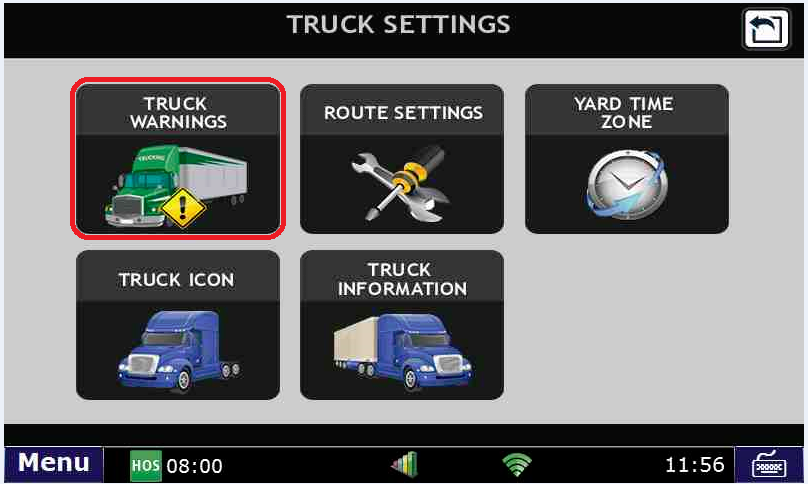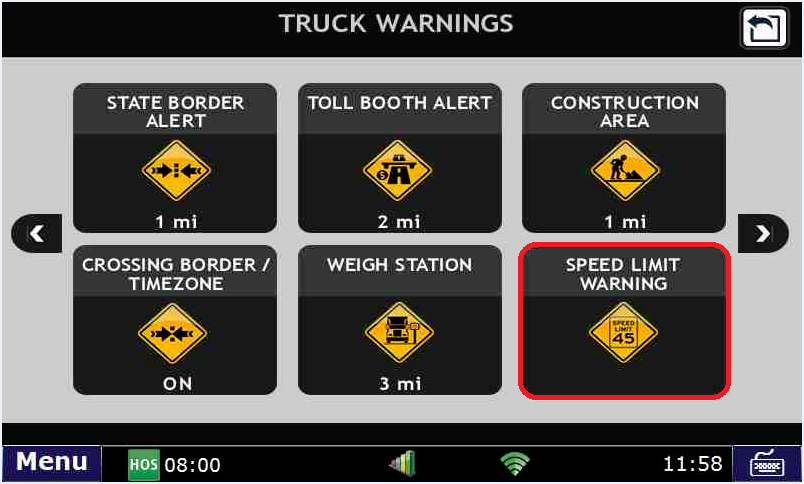Step-by-step guide
From the main menu, enter DTNav. The main DTNav screen has a button for preferences:
After pressing on the Preferences button, you’ll want to press on Truck Settings:
Then Truck Warnings:
Then Speed Limit Warning:
You can then select the speed, relative to the posted speed limit, that the warning will trigger. Placing the slider all the way to the left will disable the warning:
Related articles