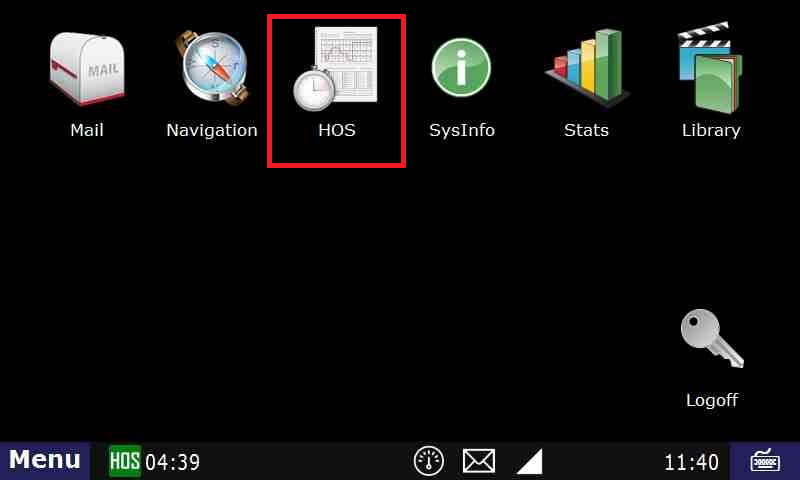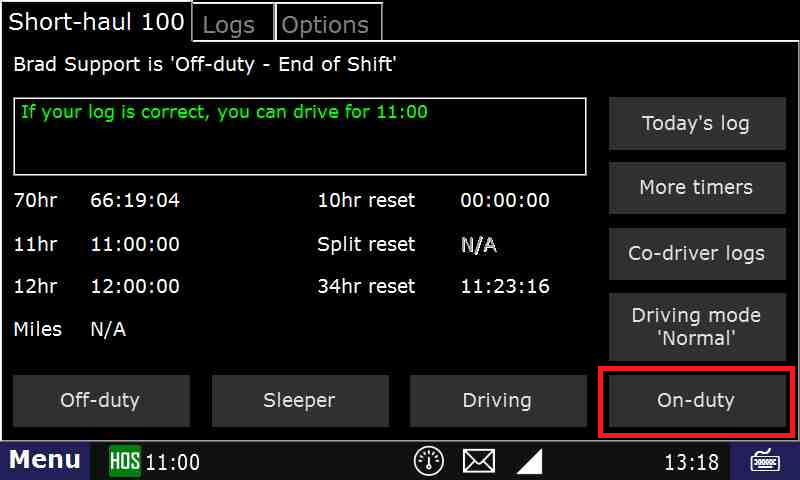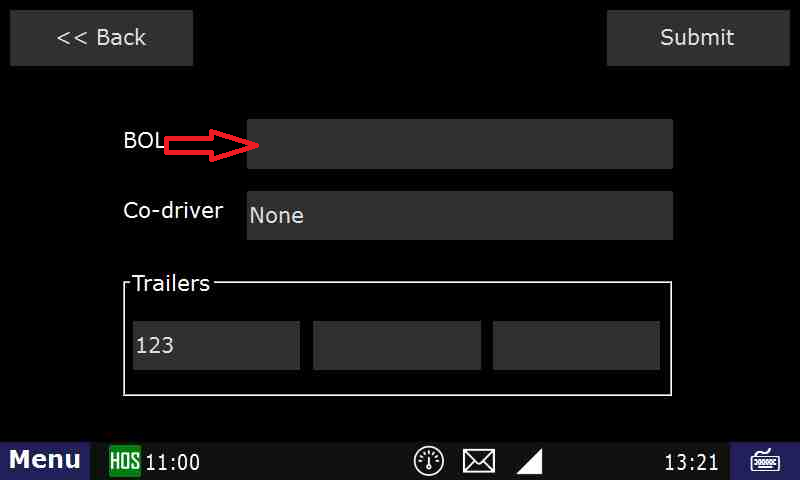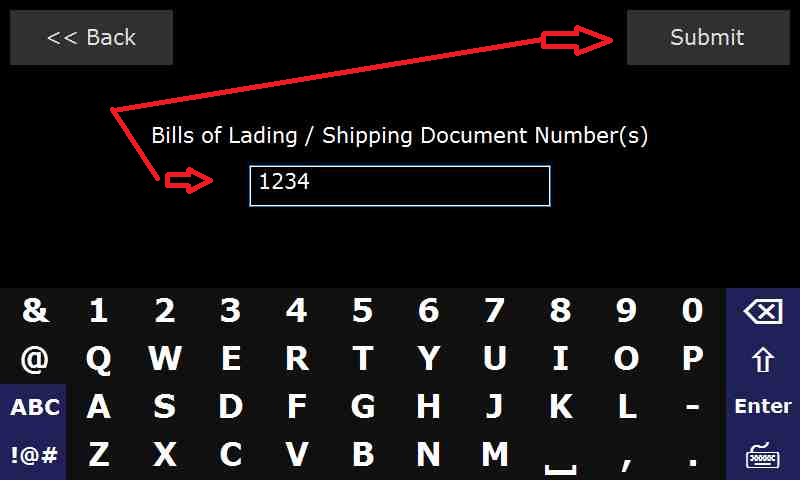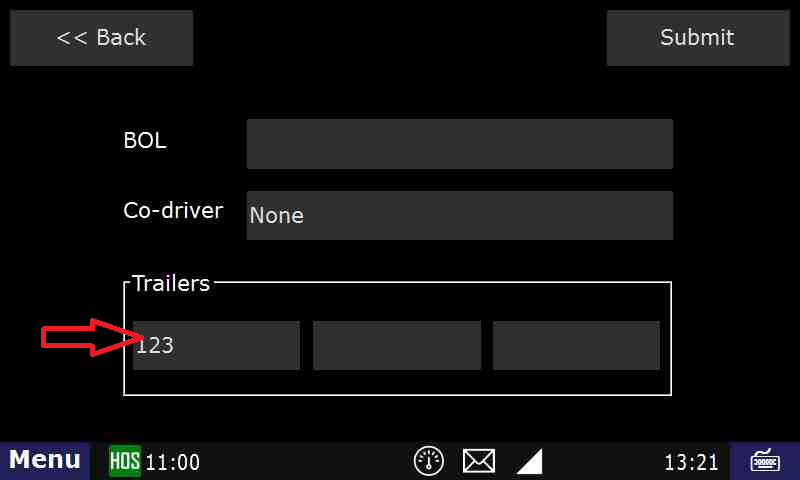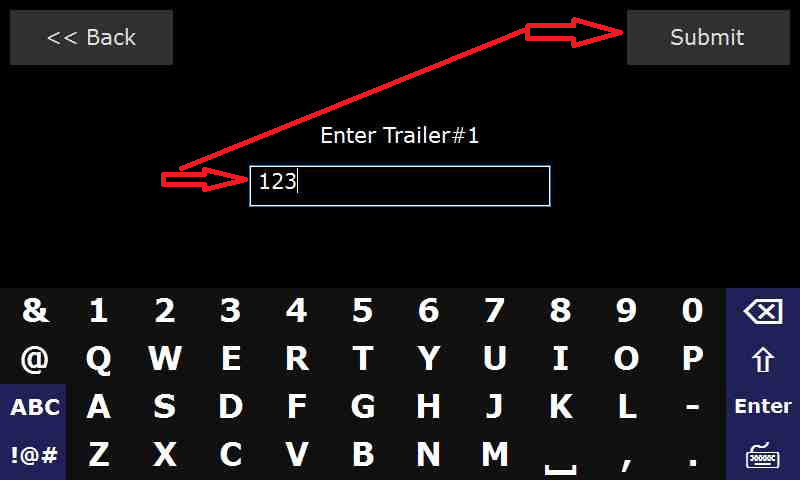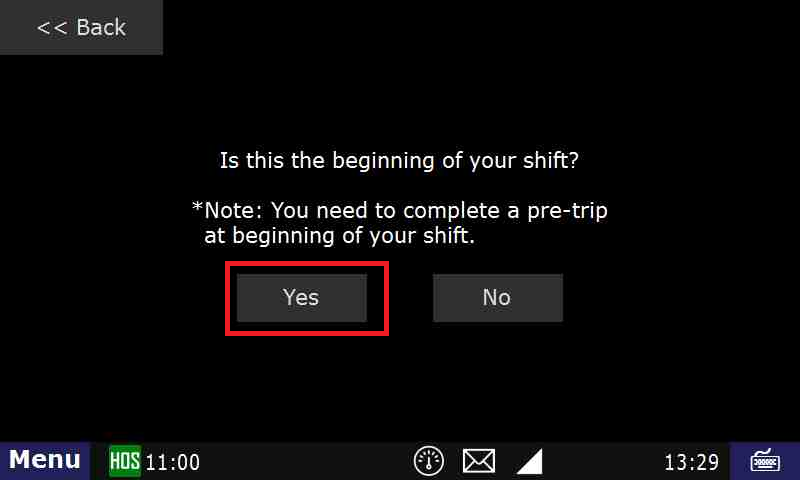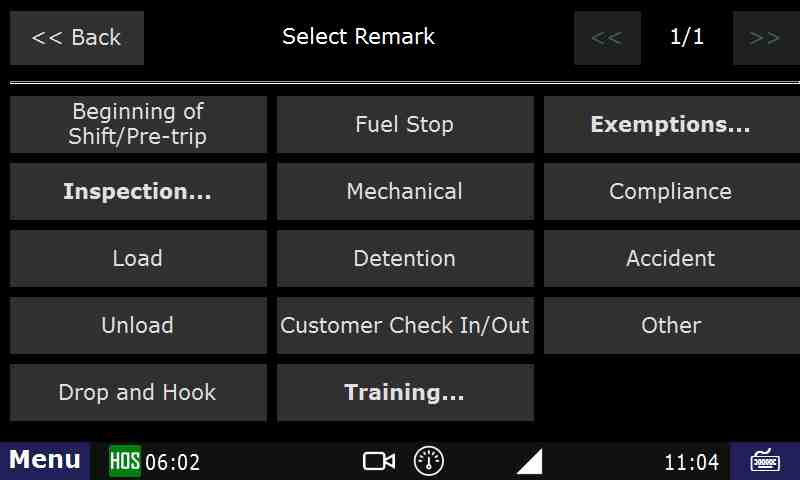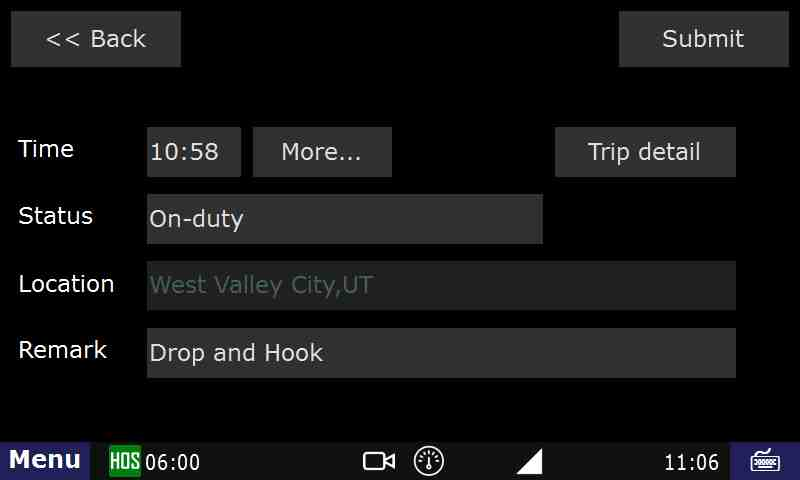How-to go into On-Duty
Step-by-step guide
- Touch "HOS" button
- Touch "On-Duty" - Which is located at the bottom of your screen.
- Touch on the "BOL" field
- Type in the "BOL" number
- Touch "Submit" – THIS IS THE MOST IMPORTANT STEP OF ENTERING ANY STATUS
- Touch the "Trailer" field
- Type in the trailer number
- Touch "Submit" – THIS IS THE MOST IMPORTANT STEP OF ENTERING ANY STATUS
- Touch "Submit" again.
- Touch "Yes" when asked "Is this the beginning of your shift?" NOTE: IF THIS IS NOT the "Beginning of your Shift" you will not see this page. You will be taken the "Select Remark" page. Touch the Remark you would like on your On-Duty status and then Touch "Submit"
- if this is the beginning of your shift, you will be asked if you want to review the DVIR. if there are no issues with the truck and trailer, you can tap "No" there.
- If this is not the beginning of your shift, select a Remark.
Touch "Submit" – THIS IS THE MOST IMPORTANT STEP OF ENTERING ANY STATUS
You should now be On-Duty.
Related articles