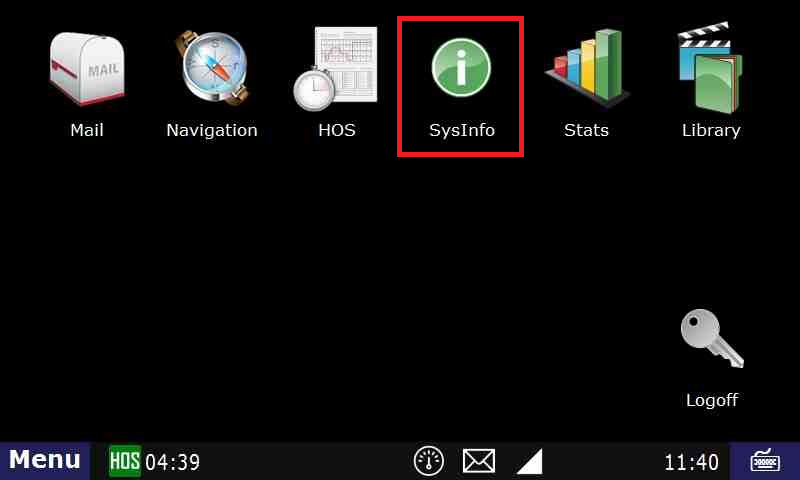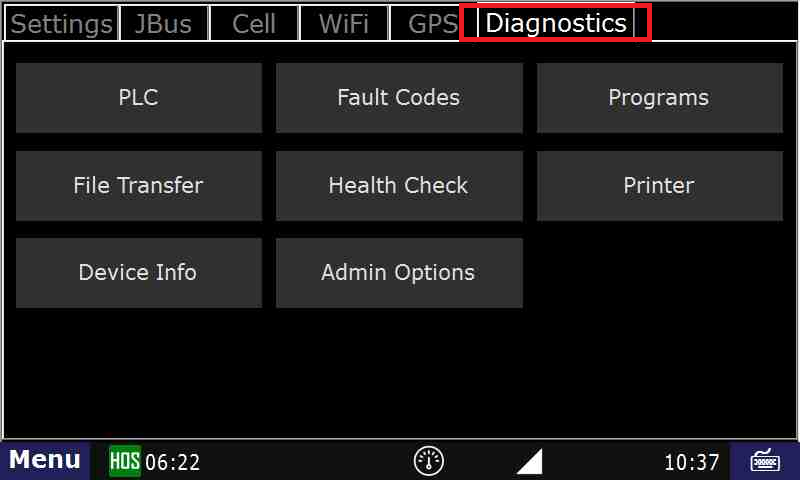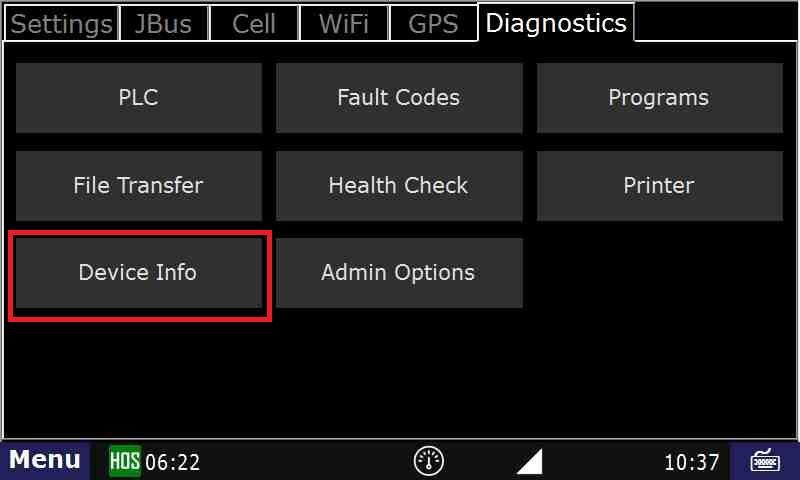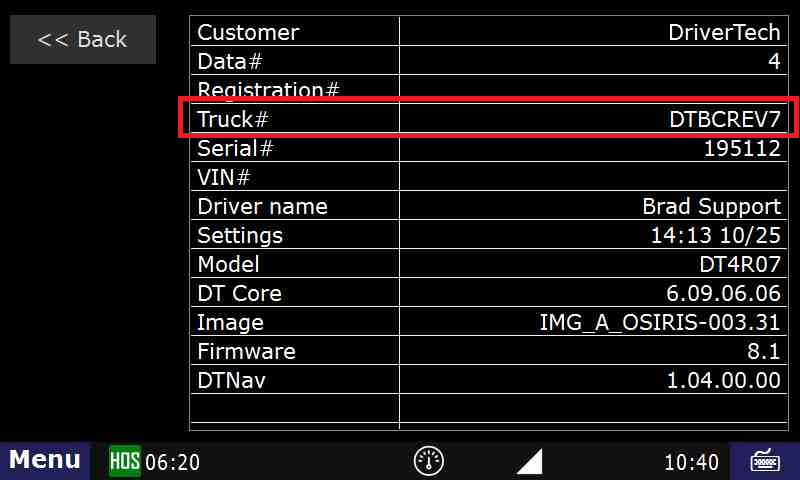- From the main menu, tap the SysInfo button
- In the SysInfo screen, tap the Diagnostics tab at the upper-right
- Tap the Device Info button
- In the next screen, you will see “Truck#”
Related articles
-
null
Overview
Content Tools