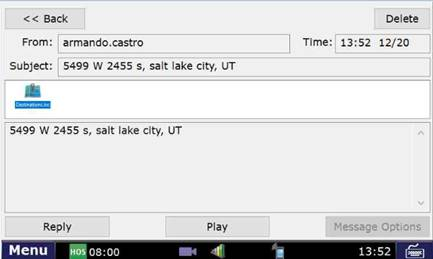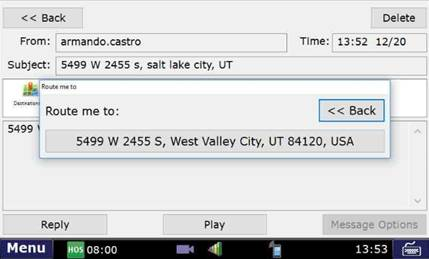| Livesearch | ||||||||||
|---|---|---|---|---|---|---|---|---|---|---|
|
How-to article template
Step-by-step guide
FleetWatcher.
Send Route to Vehicle:
- Send a Message with Route to vehicle using FleetWatcher
- When the message arrives, have the driver open the message and he will then see this screen:
- Click on the Icon named Destination.loc
- Click on the Address
- Click Go
- It will now route you to your location.
...
| Page properties | ||
|---|---|---|
| ||
|
How-to Enter a Route in New DTNav using FleetWatcherBack to The Top
| Include Page | ||||
|---|---|---|---|---|
|