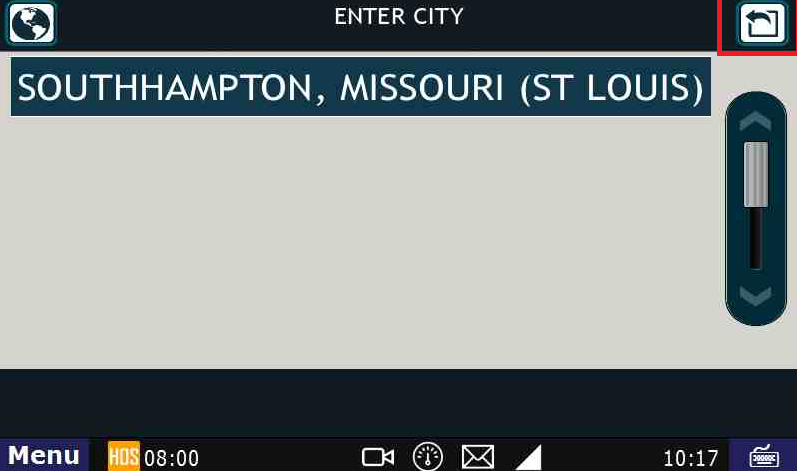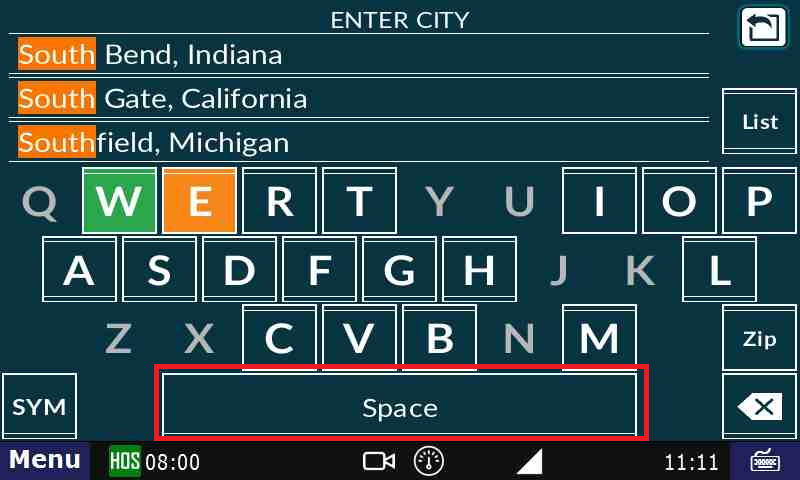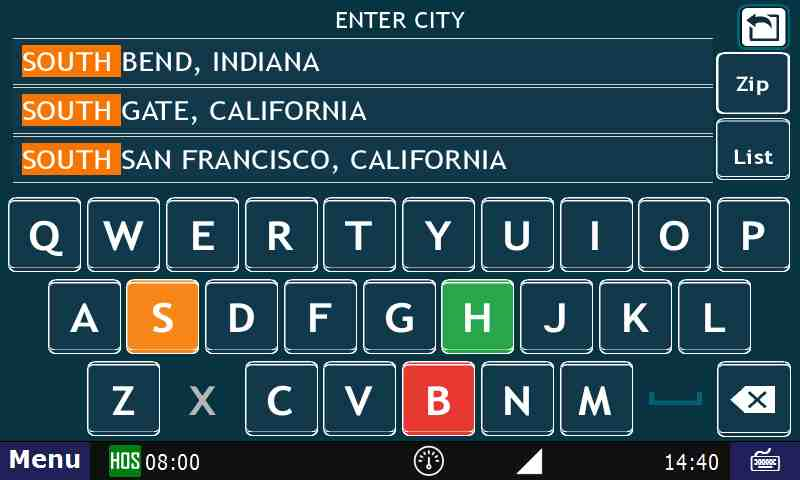Q: Why are my search results stuck when typing in "South" to start my City search in DTNav?
A: There is a City in Missouri called "Southhampton" that has no space in it.
- Using the example City, South San Francisco: start typing in "South"
- It will take you to this screen. Tap the Back button at the top-right
- Back in the City screen, tap the Space key
- A list of cities with a space after "South" will now appear.
You can now select the desired City/StateEntering a City/State into DTNav
Related articles
Drivertech's Technical Support Line: 866-331-8785
-