| Livesearch |
|---|
| spaceKey | SU |
|---|
| size | large |
|---|
| additional | page excerpt |
|---|
| placeholder | How may we help you? |
|---|
| type | page |
|---|
|
Couldn't Find a Truck in FW
Problem:
Unable to locate a truck number in FleetWatcher
...
| Panel |
|---|
|
- Go to Management, then Reporting Groups.
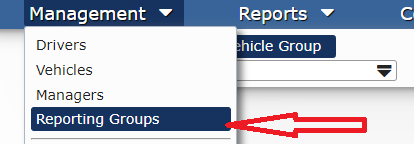 Image Added Image Added - Click on "Vehicle Group" (if not already selected).
- Find what which reporting group the vehicle is under , and verify you are a manager of that reporting group.
- Add the vehicle to the reporting group you are a manager of (vehicles can be in multiple reporting groups, not just one.) OR add yourself (Manager) to the group the vehicle is in.
- Log out of FleetWatcher after completing the above.
- Press "F5" button on your keyboard, then log back into FleetWatcher.
- Verify the issue is resolved, and please call technical support if not.
|
...
Couldn't Find a Truck in FWBack to The Top