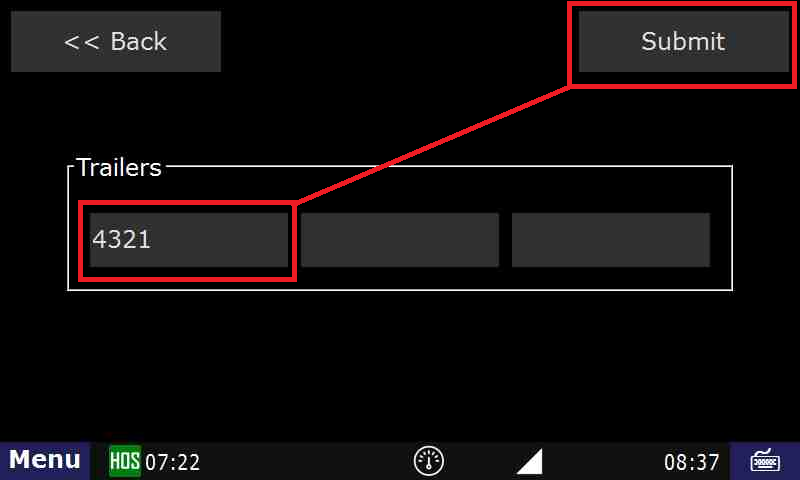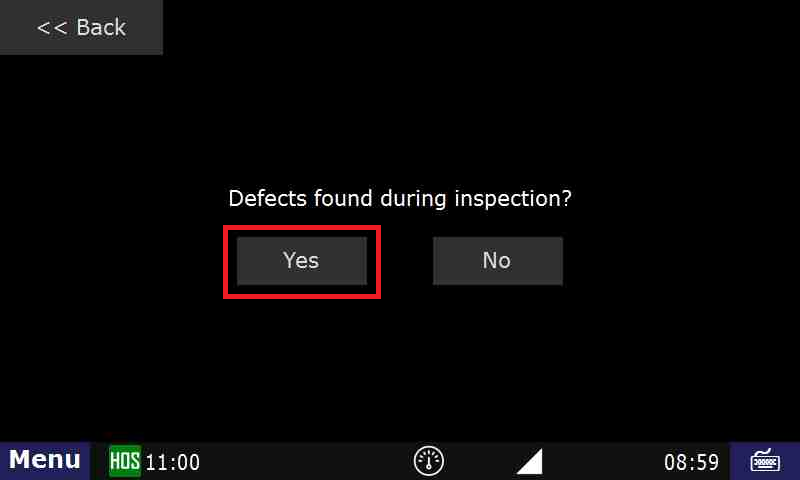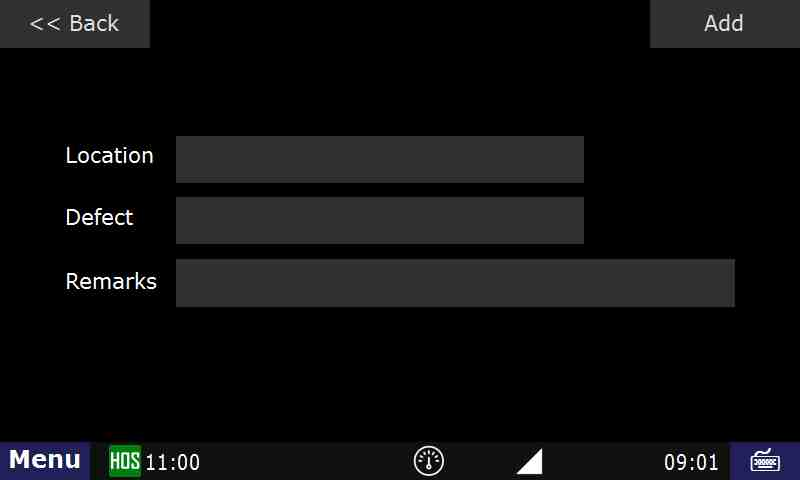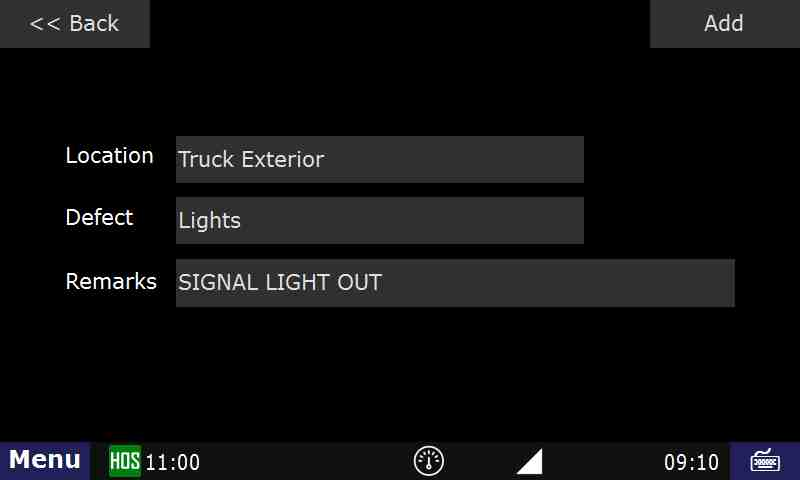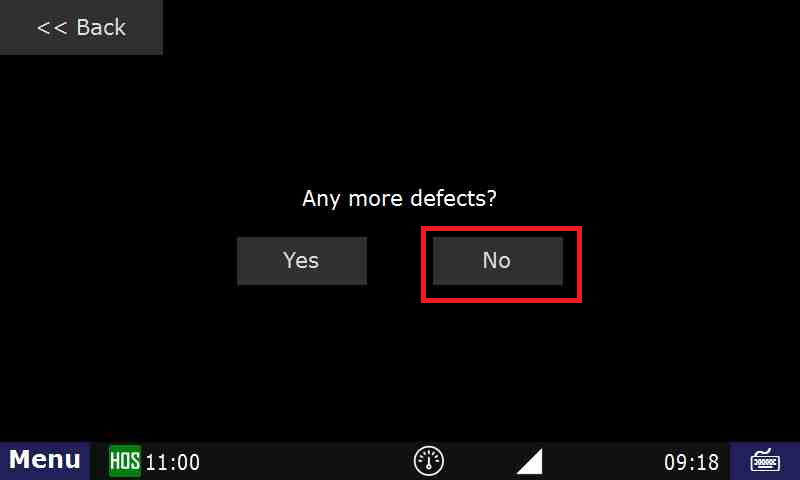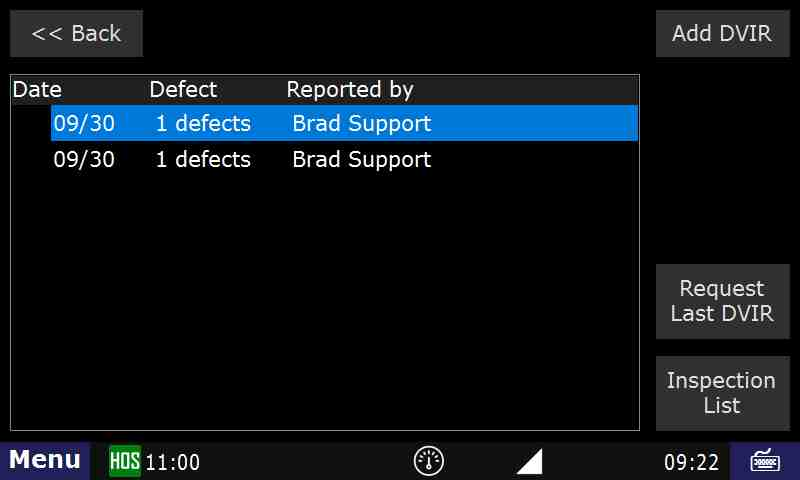...
Add a new On-Duty status and press “Submit”
Go to the Options tab and select DVIR
Touch Add DVIR
Enter a trailer number if necessary, then Submit
When you start a DVIR, it will ask if any defects were found during the inspection. If so, press “Yes”
This step will ask you where the defect is located, and a description of the defect itself. You can also add additional remarks about the defect
After choosing “Location”, select where the defect is located. Here we will be selecting “Truck Exterior”. Click on Add
Once the defect is added and there are no more defects to submit, touch No.
After you press “Submit”, you will then be able to view the status and DVIR in the “List” tab for the current day’s log
...