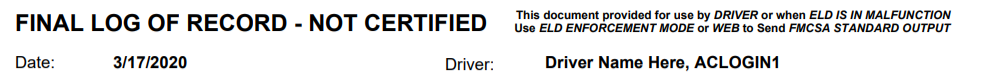RELEASE FEATURES:
- NEW PRODUCT ADDED: Drivewyze® North Americas Largest Weigh Station Bypass Service
- Enhanced Logon UI
- Provides ease of access for various resolutions and orientations
- Driver Settings adds a toggle to enable Max Yard Speed of 20MPH before switching to the Driveline
- DVIR Configuration support increased 2x
- Available in Managemnet -> System Settings -> Vehicle Settings
SUB-RELEASE ENHANCEMENTS:
6.14.20: Increased Data Retention for IFTA data to 4years: Data Retention
6.14.24: Added an "ALL" option to the Status and Events report selector
6.14.26: Small Location Map updated to allow resizing and better fullscreen transitioning
6.14.28: Hos Log Detail export to FMCSA Standard Output will determine appropriate AccumulatedOdometer for first status following a LossOfPower at the end of the previous 24hr period.
6.14.38: Add ability to remove Audio from DTVideo
BUG FIXES:
6.14.01: Fixed Invalid Time preventing edit of Hos Log Status or Carriers
6.14.02: Fixed Internet Explorer v11 (and prior) from not applying dateTime unformat in some cases
6.14.03: Fixed Unassigned Driving Assignment Error, Fuel Receipt Edit Error
6.14.04: Fixed Some Comment Field Lengths
6.14.05: Re-Enabled tooltips for ALL data grid cells and made tooltips more 'responsive' by decreasing both delay and animation time
6.14.06: Enhanced Selector to allow Variable Width and Increased selectable area around items to prevent 'ghost clicking' (which caused no selection)
6.14.07: Changed dateTime hover popup to conform to Manager/Driver settings for application of Daylight Savings.
6.14.08: Expose "Return to Terminal" count on Log Detail
6.14.09: Correct issue with Date during Assignment of Unassigned Driving
6.14.10-11: Enhanced Landmark Events Report, Enhanced Logs and Screenshots to include additional File Types
RELEASE FEATURES:
- NEW PRODUCT ADDED: Drivewyze® North Americas Largest Weigh Station Bypass Service - Requires DTCore v6.10.08+
- Enhanced HOS Personal Use report
- Added Miles, Duration, Ending Status, Ending Location
- Exports include all new columns
- Enhanced HOS Log Detail
- Fixed issue with custom Truck Numbers on HOS Logs
- Enhanced Manager Roles for Deceleration Video Authorization
- Managers who are authorized to view DT Video or Deceleration Video must now belong to a Manager Role with "View DT Video" enabled
- Enhanced Geofence/Landmark Event Export
- To allow for exporting hundreds of thousands of records
PREVIOUS:
- Replaced set 'Manual VIN' checkbox to prevent JBUS from updating VIN
- Checkbox has been removed that prevented updating of VIN by Vehicle's JBUS.
- Instead, if user updates the VIN manually via web portal the Manual VIN flag will be set automatically indicating that the VIN was entered manually.
- BUT, if the vehicle's JBUS reports a VALID VIN it will replace the manually entered VIN.
- NEW report: Vehicle Malfunctions (see "Help Doc: Vehicle Malfunctions")
- Provides summary and detail when the ELD records a vehicle malfunction as outlined in FMCSA ELD rules set.
- Provides aggregate summary and individual detail when the ELD records a DT Fuel Sensor events (DT Fuel Fill, DT Fuel Drain, DT Fuel Update with tank levels (via Position update)).
- IMPROVED: Set Destination based on Pin Location not nearest address
- IMPROVED: General performance improvements of some reports and larger data request
- IMPROVED: Standard Output file to FMCSA
- RELEASE PATCHES:
- v6.10.06 - 03/17/2020: Updated HOS LOG PDF to include warning that its is not for Enforcement Use to instruct and protect Drivers from officers coercing them into providing HOS Log Detail without using Standard Output.
The warning appears as such at the top of each page:
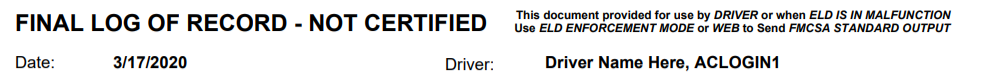
- Limitations Added to Editing of Driving Detected Statuses
- Manager’s Ability to Certify RODs has been removed
- Unassigned Driving Enhancement (see FAQ: “Unidentified Driving Time”)
- Managers can now suggest assignment of unassigned Driving Detected to drivers. The driver will need to accept or reject the driving from the ELD and certify.
- New Reports Added:
- Yard Move: Yard Move segments up to last 6 months.
- Personal Use: Personal Use Segments up to last 6 months.
- Log Edit History: Edits made up to last 6 months.
- ELD/AOBRD Assignment via Equipment Type Setting
- Assign Trucks as AOBRD if they are exempt from ELD Mandate (see FAQ: AOBRDs for when this would be appropriate.)
- IMPROVED: Messaging now support ability to view File Attachments
- IMPROVED: Vehicle search and sort in Selector to perform more 'natural' sorting for fleets with using mixed alpha and numeric truck names