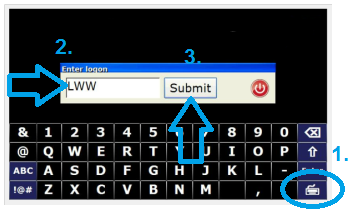Logging In to the ELD
Step-by-step guide
From the Enter logon page, Click on the Keyboard button located in the bottom right hand corner of the screen
Tap inside the box underneath the words Enter logon
- Type in your Driver Code and Tap the Submit button
- Type in your Password and tap the Submit button, if you were assigned one by your Administrator. (Password page is not pictured here) NOTE: Some drivers will not have see the Password page and will not need to enter a password.
- Read the Warning and then Tap Continue.
Related articles