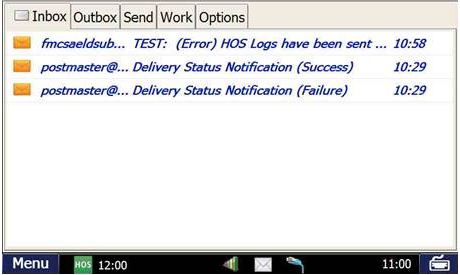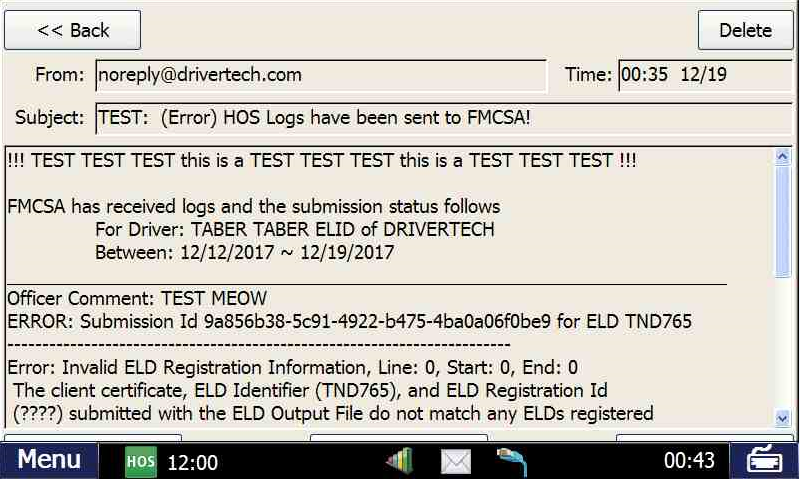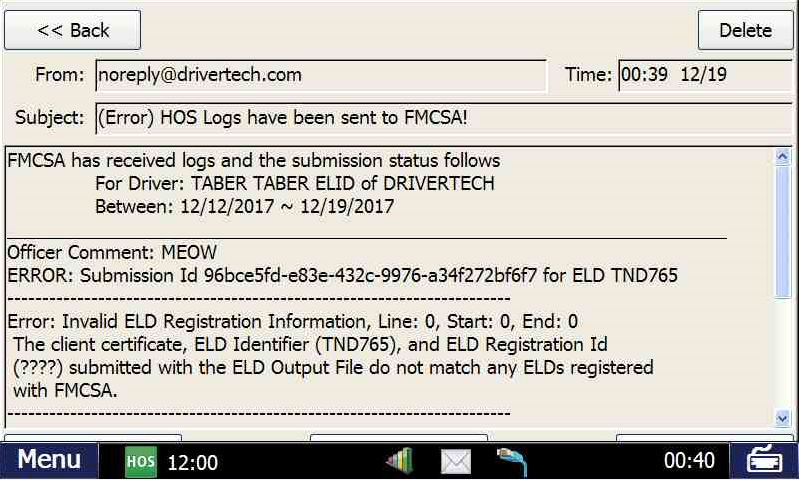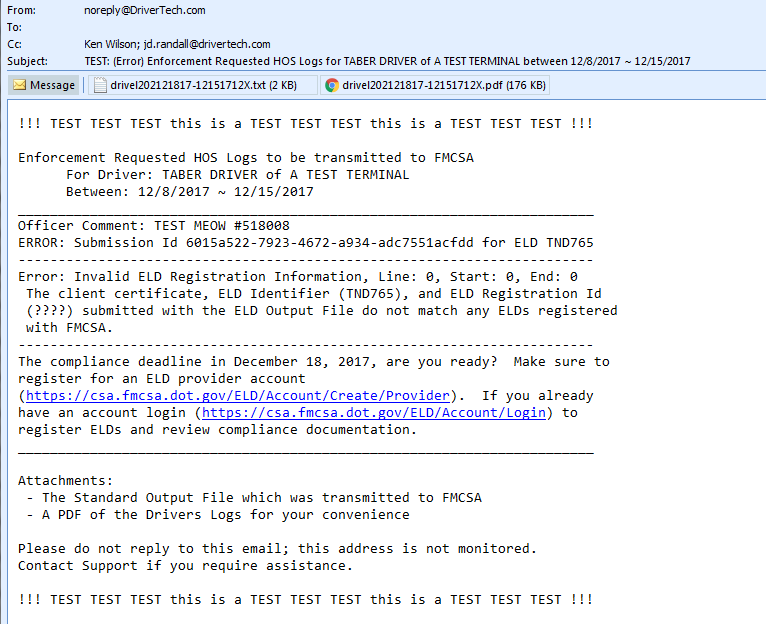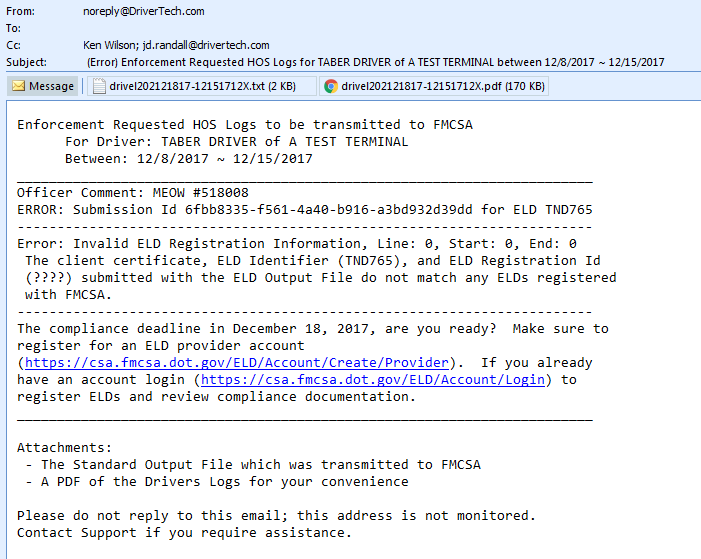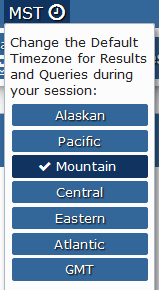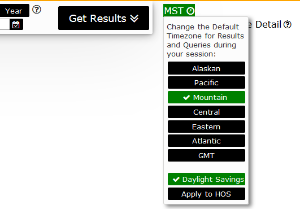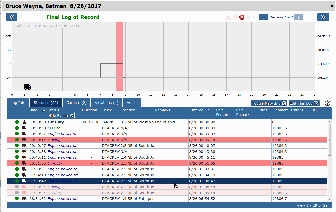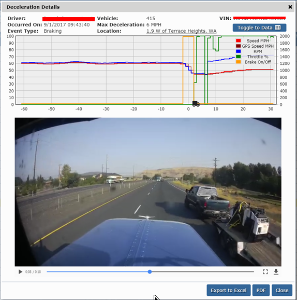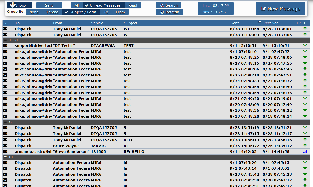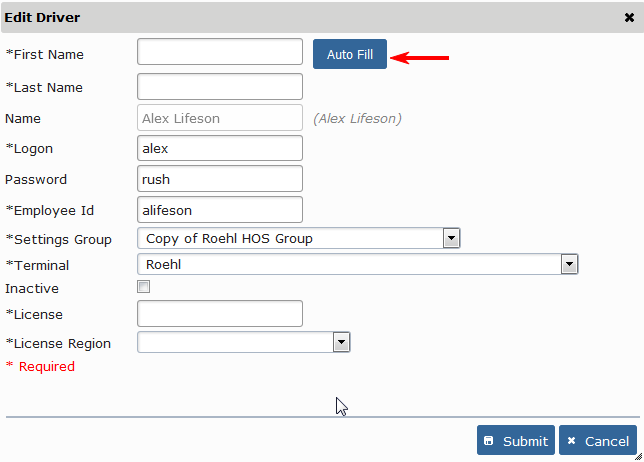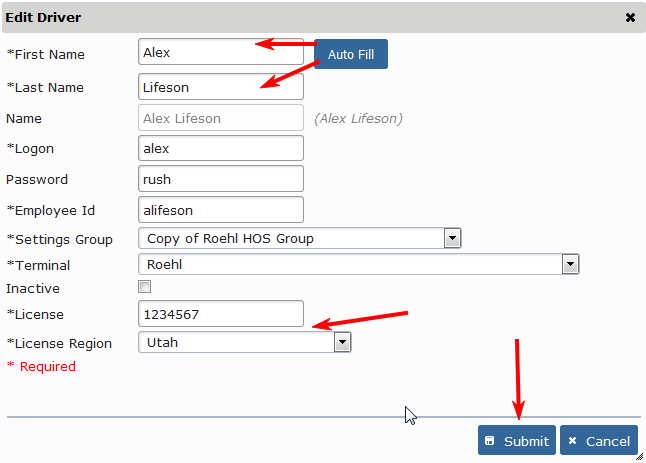Below is a summary of highlights for each major release - click on the release heading for more detail
WEB v4.90 - 04/24/2018
Bug fix in Driver Portal - Issue occurred when Driver attempted to Reject a status from a New ELD Log entered by a Manager when no previous Log existed Error messages enhanced to include which Driver and License was found to be a duplicate Ability to perform a "test" of ELD Roadside is now supported to facilitate Driver/Company Training. To utilize "Test Mode": ELD Roadside Audit support added (Device HOS->Options->Enforcement View) Many UI enhancements have been added to provide a better user experience - we welcome your comments! A new 'TimeZone' selector (available in the Menu for DT customers or as an Icon above the Page Name for Rand customers) allows changing the default timezone (as set in user Manager profile) of the DateTime values in report data. Many enhancements to HOS Processing to support new FMCSA Regulations including Yard Move, Malfunction Notification, Edit Tracking and more DTVideo added to Deceleration Report to support new DriverTech ELD Video option so you can now SEE what happened in addition to the supporting detail data Total OnDuty Violations will always be included in the Violations Report and Counseling Letter even if the Violations appear ONLY in previous version of that days log Mail now supports Grouping of Messages by Subject/Form, Thread (replies) and To/From values. Official support for IE8 and IE9 will end upon the NEXT release of FleetWatcher (v4.10). WEB v4.80 - 03/02/2018
03/02/2018 v4.80.60: Varied Improvements and Bug Fixes
12/18/2017 v4.80.52: Enhanced Error Detail for Duplicate License
Additional Duplicate detection added and now covers full spectrum of editing: Driver, Terminal, Terminal Authority and Ad-Hoc Authority12/18/2017 v4.80.52: ELD Roadside Enforcement TEST MODE now available
If the word TEST is not found at the beginning of the File Comment then full Enforcement processing will occur12/16/2017 v4.8.50: ELD Roadside Enforcement
Note: the email attachments may be discontinued when future UI enhancements are add to the web portalVarious UI enhancements AND ability to Temporarily Change Timezone
FMCSA Mandate Release Preparation
Read more in the Log Details DocumentationVideo capture support on Deceleration Events
Read more in the Deceleration DocumentationHOS Violations and Counseling Report will always include Total OnDuty Violations
Read more in the Violations Report DocumentationVarious MAIL enhancements
Execution of Change to View Option is now on a Delay Timer to allow multiple option changes before new query is issued to enhance usability
Adding Destinations has been streamlinedVehicle Performance Detail includes many new columns
Internet Explorer 8 no longer supported
Limited Support for IE8 is still available in this release - Of note is that check boxes in settings and other screen will not display a check mark but will still show highlighted even when the user mouse is not over the item.
FMCSA Mandate Release Preparation - CUSTOMER ACTION REQUIRED The release of v4.6 on Sept 20th will includes changes required as we move forward with the new FMCSA Mandate in regard to Drivers and Managers First and Last Names. The names are currently being stored within a single field and therefore must be broken into individual First and Last name fields for Drivers and Managers. This cannot be done programmatically across our entire customer base due to the varied way in which Names have been entered, therefore, Customers will need to update their Driver and Manager Names manually. New Portal version >= 4.60 uses dedicated fields for First and Last Names of Drivers and Managers Customers MUST complete updating their Driver Names and License Information, as well as, Manager Names by December 1st 2016 as the correction will be required by the next Portal Release for the FMCSA Mandate (v4.80) The old "Name" field will be read-only and original value maintained UNTIL the First and Last names are updated. When updating the First and Last Name fields the Name field will automatically be populated with the values entered when the form is Submitted 1) Select Edit on a Driver or Manger record to update the First and Last name fields. Note that when the First or Last name fields are empty that you will see a button labeled "Auto Fill" 2) When you click on "Auto Fill" the system will attempt to parse the First and Last name values from the content in the Name field. You may edit the values after clicking "Auto Fill" if needed, then Submit your changes to save the record. 3) For Drivers - Enter the Drivers License Number and Region/State. 4) NOTE: The "Name" field will continue to be used in the Web Service API until such time as all integrations are able to move to the newer format and the older API can be removed. New service operations available on the Administration Service allow integrations to specify First and Last names for Drivers and Manages using the new Driver2 Operations. The API will continue to use the "Name" field on the DriverBase type but this value will be derived from combining the First and Last name values. Additionally, for integrations utilizing current operations: 1) Updating a Driver or Manager record in order to set the 'name' value will be ignored IFF the First Name and Last Name fields have values Doe, John M. Doe Sr, John M. First = John M. First = John M. Doe_John_M. Doe_John M. First = John_M. First = John M. John M. Doe John M Doe Sr First = John First = John JohnMDoe First = JohnMDoe For those accounts which have hundreds or thousands of Drivers we can assist in updating your Driver and Manager records IN BULK on a case by case basis. You will be required to review all new Driver Names immediately after we perform any Bulk updates as this manipulation will be performed on your live system in real time. This is useful for common documents which may need to be provided to a Driver during a load or business process such as Training Material, Route/Customer information, or any other static document which is stored in the ELD Library WEB v4.60 - 09/20/2016
FMCSA Mandate Release Preparation
FleetWatcher Portal - Customer Action Required
REPEAT for all other Drivers and ManagersFleetWatcher API (FWAPI) - Web Services Vendor and Integration Concerns
2) Inserting a new Driver or Manager will result in the value supplied for the "Name" field being split into First and Last values based upon the following logic:Rule Example Source Data Example Split Data Result if (fullName.Contains(","))
firstName = fullName.Split(',')[1].Trim();
lastName = fullName.Split(',')[0].Trim();
Last = Doe
Last = Doe Sr.else if (fullName.Contains("_"))
firstName = fullName.Split('_')[1].Trim();
lastName = fullName.Split('_')[0].Trim();
Last = Doe
Last = Doeelse if (fullName.Contains(" "))
firstName = fullName.Split(' ')[0].Trim();
lastName = fullName.Split(' ')[1].Trim();
Last = M. Doe
Last = M Doe Srelse
firstName = fullName.Trim().Substring(0, 14);
lastName = fullName.Trim().Substring(0, 15);
Last = JohnMDoeWhat if I have a large number of Drivers and Managers, Can you assist with updating in bulk?
There are two ways to accomplish this:Drivers - Columns added for: First Name, Last Name, License Number, License Region, Last Portal Logon Date, Last Known Location, Last/Current Vehicle
Managers - Columns added for: First Name, Last Name, Last Portal Logon Date
Forms/Macros - Added ability to link a Document from the ELD Library to a form allowing for ease of lookup by a driver
HOS Logs - Provides History of Edits and ChangesWEB v4.40 - 12/02/2018
WEB v4.20
Also, both Drivers and Managers can view the future logs via the Log Overview.
- Check out the Log Overview - Schedule Off Duty
ELD v5.42
Hours of Service / Circle of Service Integration
WEB v4.00 - 02/02/2015
Weve implemented a new documentation framework which is linked to each page in the site via a small ? icon following each page title. This new framework will allow us to rapidly add and update high quality documentation.
- Check out the Documentation Landing Page
Allows for tracking of Carrier changes on each Hos Log and Authority assignment of Fuel and Mileage. MOA can be configured by Terminal (hierarchy) and/or by Authority Group (ad hoc)
- Check out the Multiple Operating Authority documentation
The new ‘go to’ for organizing your divisions into Companies with Terminals having Vehicles and Drivers - you no longer need to manually maintain group members as they are tracked automatically!
- Check out the Hierarchical Reporting Group documentation
Provides ability to allow delegation of authorization to lower level hierarchy members via Manager Roles
- Check out the Manager Roles documentation
Provides access to specific pages needed by a Driver and each page is restricted to displaying records only for that Driver
- Check out the Driver Portal documentation
Added ability for editing only the Authority of a Terminal - to be used in conjunction with Hierarchal Manager Roles
Allows recording detail of Fuel Purchases so data is available in conjunction with Fuel and Mileage when reporting Fuel Tax
Allows recording of Mileage or Fuel for: Backfilling, when device was malfunction, making adjustments to the data sent by the device, etc
Now includes Operational Authority Code detail and additional grouping options based upon Authority - very useful for those utilizing MOA
Now includes Operational Authority Code detail on each Trip record and ability to search records by Authority code - very useful for those utilizing MOA
Now includes Vehicle VIN
Now provides Start/Stop vehicle events
Now includes list of Carriers driver used during the day if more than one carrier was utilized
Provides detail of current VIN from the vehicles JBus including ability to override the VIN value
And MUCH MORE!! See the Improvements sections in both FleetWatcher and Device specific release notes and The New Documentation
ELD v5.40 - 01/10/2015
Multiple Operating Authority
34hr rule change